To facilitate your testing on ADEX V2.0 Open Beta, please review the following tutorial, and if you encounter any problems during the test, please feel free to join the Telegram group or Discord channel to contact our official admin.
Create a Cardano Wallet
First, you need to have installed a Cardano native wallet. Currently, we support Nami, Yoroi, NuFi, Eternl, Flint, Lace.
Click to install wallet
Nami | Yoroi | NuFi | Eternl | Flint | Lace
Create your wallet steps (Nami wallet for example):
Install Chrome, Brave, or Edge, add on for the Nami wallet. Then, create a new wallet and record the seed phrase. Finally, set your account and password.

Switch the network to ‘Mainnet’ on your wallet
(On Nami wallet for example: click the profile–settings–Network–choose ‘Mainnet’)
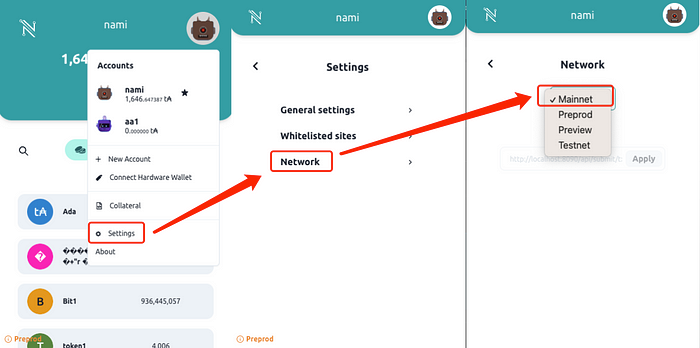
ADEX V2.0 Major Function Test
- Astarter DEX V2 Open Beta Link: https://dex.astarter.io/
The key functions of ADEX V2.0 are Swap, Add liquidity and Withdraw liquidity. Please enter the ADEX website, connect your wallet and finish all the function tests.
Swap
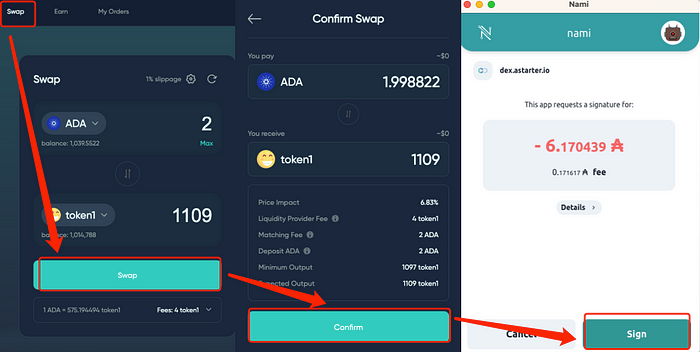
A1. Connect your wallet on this page, then click the ‘Swap’ button on the top, swap ADA to get other tokens on the list. Try a small amount of ADA to buy other tokens.
A2. Click ‘Confirm’
A3. Waiting for a transaction and you can check the transaction details on the right corner when the order is placed.
A4. Order was successfully placed. Now you get Token1 as the test token. A processing bar will show on the right corner on the page to see that your orders are completed.
Add liquidity and Create pool
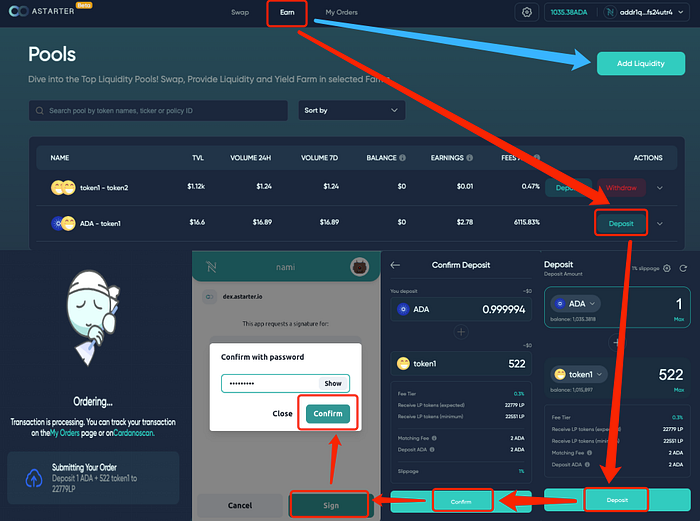
B.1 Click the ‘Earn’ –‘Add Liquidity’ and come to corresponding page
B2. Choose a pool to deposit or Create a pool
Take ‘ADA-Token 1’ pool as example:Input the amount of ADA and token 1 into the pool, then click the ‘Deposit’ button for confirmation.
B3. Click ‘confirm’ and input your wallet code, waiting for the transaction.
Wait until order was successfully placed. Now you have created a pool successfully.
The transaction order hash was automatically generated when the deposit was completed.
Withdraw liquidity
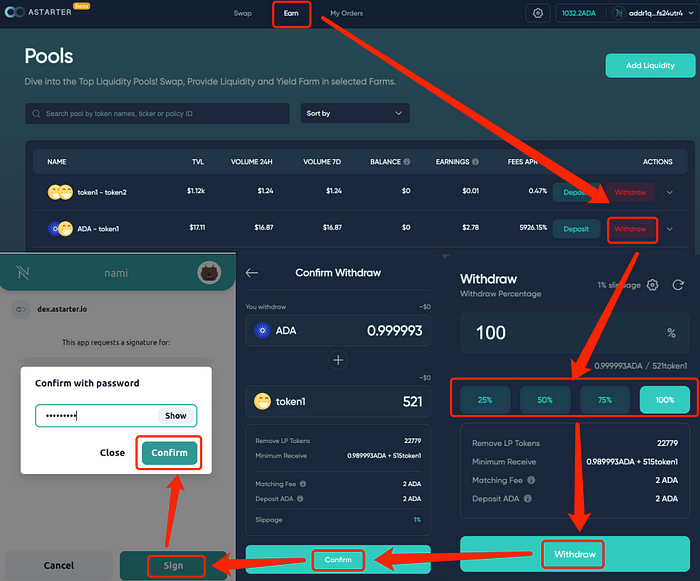
C. Open ‘Earn’ Page ,find the Liquidity pair you have created, click the ‘ Withdraw’ button to withdraw your liquidity from the pools.
Input the token amount you want, and confirm ‘withdraw’, wait until withdraw order completed.
Review your order details at ‘My Orders’ page.
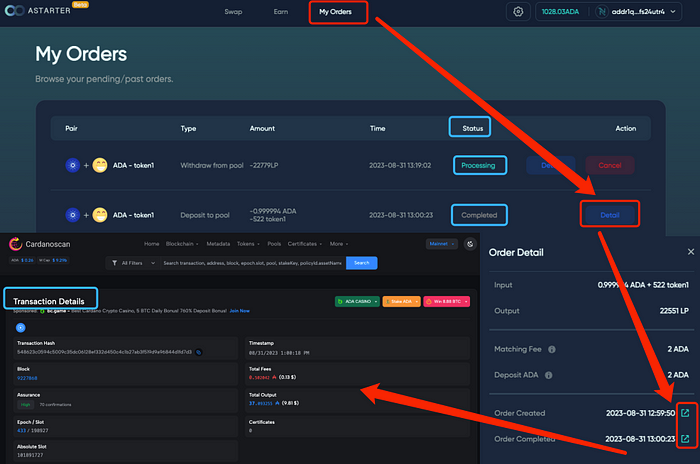
Click the ‘Detail’ and go to the page, where you can open the link of the transaction orders to see details on the Cardano blockchain browser.
Well done! You have completed the ADEX V2.0 test now.
Thank you for your participation and enthusiasm!
Feel free to submit test feedback via this form.
Social Links