ADEX Closed Beta Test Step-by-Step Guide

Intro
We’re pleased to announce that ADEX closed beta would be launched on 11th April, we decided to hold the ADEX Closed Beta Test Month Campaign as a return for our community! Here is the Tutorial for participants to explain how to complete the test. For further details please join our Official TG/DC Community, the link has been shown below the article!
ADEX closed beta test campaign will sustain between 11th April and 30th April. In this test, we adopt a whitelist mechanism. The winners of Round 1 have already been selected. Do not be upset if you are not on the whitelist of Round 1, please keep your eyes on our official channel that we still have 2 more rounds of campaigns for you to get the whitelists! If you are one of our Whitelist winners, congratulations and thank you for your participation! Please feel free to contact our official admins in our Telegram and Discord communities if you have any questions during the tests.
To facilitate your participation, please kindly check the following tutorial:
1. Create a Cardano Wallet
First, a Cardano native wallet is necessary. Currently, we support Nami and Yoroi. If you do not have one of each, please follow step 1 to create a wallet. If you already have, you can move on to step 2 directly.
Click to install:
Create your Nami wallet steps:
Install the Chrome, Brave, or Edge add-on for the Nami wallet. Then, create a new wallet and record the seed phrase. Finally, set your account and password.
Create your Yoroi wallet steps:
Once you’ve got your Yoroi wallet extension, follow all the steps that lead you to this page. Firstly, click on Create wallet, choose Cardano and Create wallet. Then, Set your Wallet name and password. Finally, recording the wallet backup phrase.
2. Purchase ADA:
Before testing, there has to be some ADA in your Cardano wallet for testing and transaction fee, the amount of ADA is not limited. If you do not have ADA in your Wallet, please buy on BINANCE. Besides, please notice that the maximum of each transaction is 10 ADA during our test. Please pay attention to your privacy and asset security.
3. ADEX Major Function Test
You should know before the test:
Please notice that to ensure the safety of your assets, we have set the Maximum transaction limit at 10 Ada during the test.
Nami and Yoroi are incompatible. When you use one, remember to turn off the other on the manage extensions page.
The key functions of ADEX beta are Swap, Add liquidity, and Withdraw liquidity. Please enter the ADEX website, connect your wallet, and start the test.
Swap
1. Connect your wallet on this page, then click the Swap button on the top, and swap ADA to get our other tokens.
2. Try a small amount of ADA to buy other tokens. Also, you can check the transaction details via this ⚙️. (The maximum of each transaction is 10 ADA in the beta test)
3. Confirm Swap
4. Waiting for transaction
5. Order was successfully placed. Now you get Token1 as the test token.
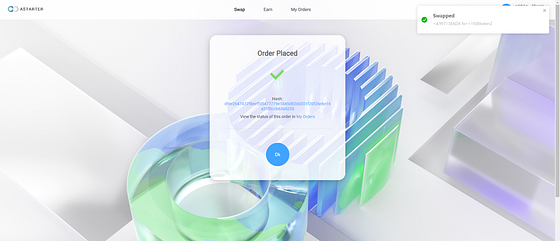
Create a Pool
1. Click the ‘Earn’ and come to the corresponding page. Click the ‘Create a pool’ and come to the corresponding page.
2. Select the two tokens you want to create the pool. Input the amount you want to put in the pool. Then click the ‘Create’ button to confirm.
3. Click ‘confirm’
4. Waiting for transaction
5. Order was successfully placed. Now you create a pool.
Add liquidity
1. Click the ‘Earn’ and come to the corresponding page, click ‘Deposit’ button to add liquidity page:
2. Input the amount of ADA and token 2 you want to add to the pool, then click Add button to confirm
3. Click ‘confirm’
4. Waiting for transaction
5. Your order was successfully placed, and the order hash was automatically generated.
6. Click the order hash and go to the page, where you can check the transaction details on the Cardano blockchain browser.
Withdraw liquidity
- Click the ‘ Withdraw’ button to withdraw your liquidity from the pools.
2. You can check your order record on ADEX by clicking the ‘My orders’ button.
Finished & Feedback
Well done! You have completed the ADEX closed beta test. As a final step, you will need to fill out the form to tell us your feedback and your wallet address participating in this test to receive airdrop!!
Here’s the link: https://docs.google.com/forms/d/e/1FAIpQLSeZVTcfh8NNDedIZXX01308Gw50y3Thkq5v8ce8-r0yO3Ydig/viewform?usp=pp_url
Finally, after ADEX Closed Beta Test Month, we will launch the V1 version on the Mainnet and will launch V2 in the next two months. Stay tuned for more about ADEX!
Social Links